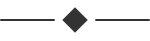

1. Install the CREAWORLD app and run it. Touch the settings icon on the top and open the bluetooth list.


2. Connect the bluetooth to the device starting with CREACUBE. Once connected, press Connect Wifi button on underneath.


3. Find the Wifi to connect to from the list, press, and pick up the cube.

4. Press and hold the yellow no.3 on the cube (IoT Mode) to switch to IoT mode.


5. Enter the password for the Wifi and press connect.


6. The cube let’s you know that the Wifi connection is successful with a sound and LED.
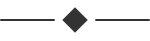

1. Enter your name and profile image.

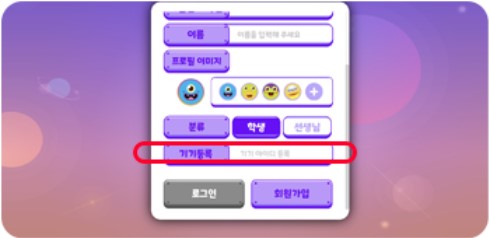
2. Press Register Cube button to register your device. ‘ It automatically shows the list of devices connected to the Wifi ’

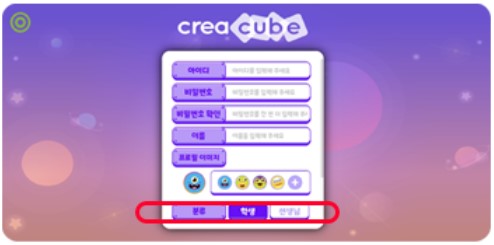
3. Select student or teacher than complete the sign up.

4. Use your ID and password to log in (App & Website).


5. After logging in, you can enter CREAWORLD.